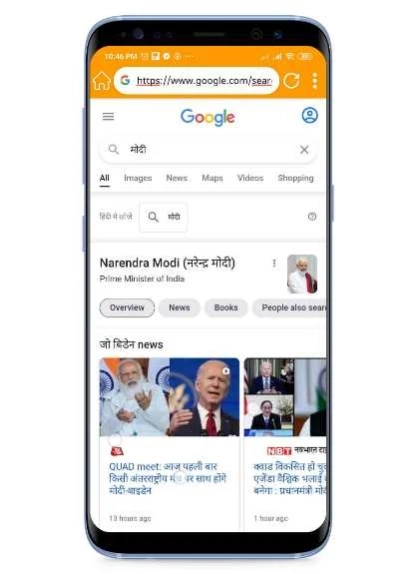Mini web Browser 1.1
Continue to app
Free Version
Publisher Description
Mini web Browser - Uc Mini Browser is a web browser for Android devices
Uc Mini - 4G Speed Browser is also a completely free and safe web browser for Android that will help you find study material, favorite songs, movies, videos, and everything you like to browse on the internet, and amazingly the size of this application package is only 2 MB !!
Feature:
- Minimalist Design: The appearance of this browser is very simple and clean, so it makes you comfortable doing browsing on the internet for a long time.
- Small Package Size: 4G Speed Browser Mini is small so it won't take up all of your valuable storage space. We have also packed it with the most useful internet browser features.
- Block Ads: Block annoying ads from websites that you visit, like pop ads, and so on.
- Play or Download: Feel before you put songs on your smartphone. You can always choose to play video or music files before you download them.
- Quick Browsing: This browser supports many searches from various search engines, such as Google, Bing, Yahoo, which makes your browsing experience smoother and faster than every other browser.
- Incognito Mode: Protect and secure your various types of browsing on the internet with this mode (Private Browsing).
- Multi Language Support
- Supports VPN
- Choice of Themes
- Manage History
- Manage Bookmarks
- etc.
Thank you for downloading this application
About Mini web Browser
Mini web Browser is a free app for Android published in the Telephony list of apps, part of Communications.
The company that develops Mini web Browser is Browser Hub. The latest version released by its developer is 1.1.
To install Mini web Browser on your Android device, just click the green Continue To App button above to start the installation process. The app is listed on our website since 2022-04-09 and was downloaded 1 times. We have already checked if the download link is safe, however for your own protection we recommend that you scan the downloaded app with your antivirus. Your antivirus may detect the Mini web Browser as malware as malware if the download link to com.uc_mini is broken.
How to install Mini web Browser on your Android device:
- Click on the Continue To App button on our website. This will redirect you to Google Play.
- Once the Mini web Browser is shown in the Google Play listing of your Android device, you can start its download and installation. Tap on the Install button located below the search bar and to the right of the app icon.
- A pop-up window with the permissions required by Mini web Browser will be shown. Click on Accept to continue the process.
- Mini web Browser will be downloaded onto your device, displaying a progress. Once the download completes, the installation will start and you'll get a notification after the installation is finished.